User Tools
Sidebar
software:aspect:cider_2015
This is an old revision of the document!
Prerequisties for the CIDER 2015 Aspect Tutorial
Virtualbox
Please download and install virtualbox *BEFORE* the tutorial. You can download it from VirtualBox downloads
Use these directions to install VirtualBox.
Tutorial Image
This VirtualBox Image is 2.4GB. Download it onto the laptop you are going to use for the tutorial.
Importing the CIDER tutorial image
- Install VirtualBox, download virtualbox (URL above) and follow the directions
- Run VirtualBox.
- Select from the menu “Import appliance”:
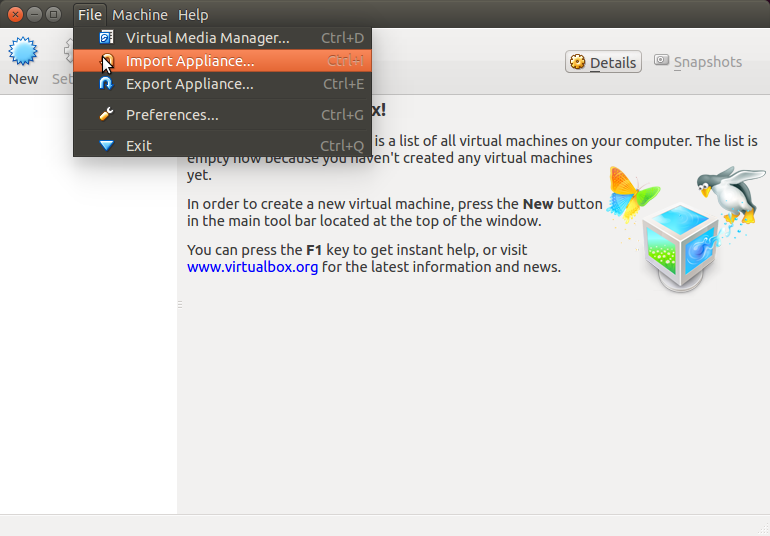
- Select the downloaded cider.ova image:
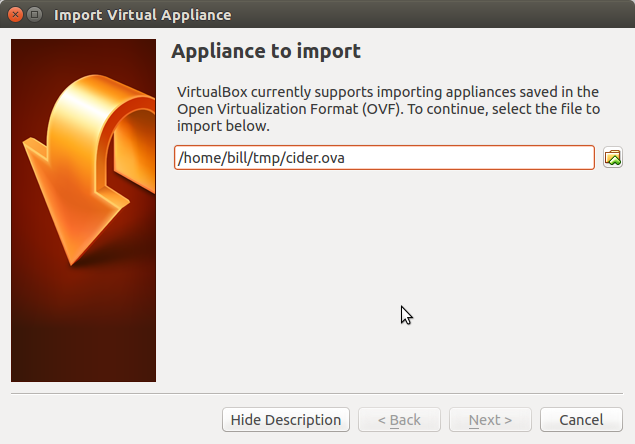
- Select Next and Import:
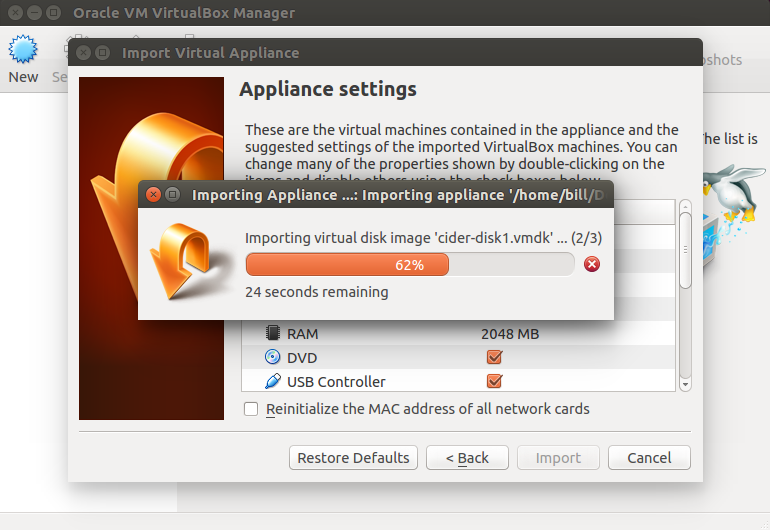
- Click on start to launch the image:
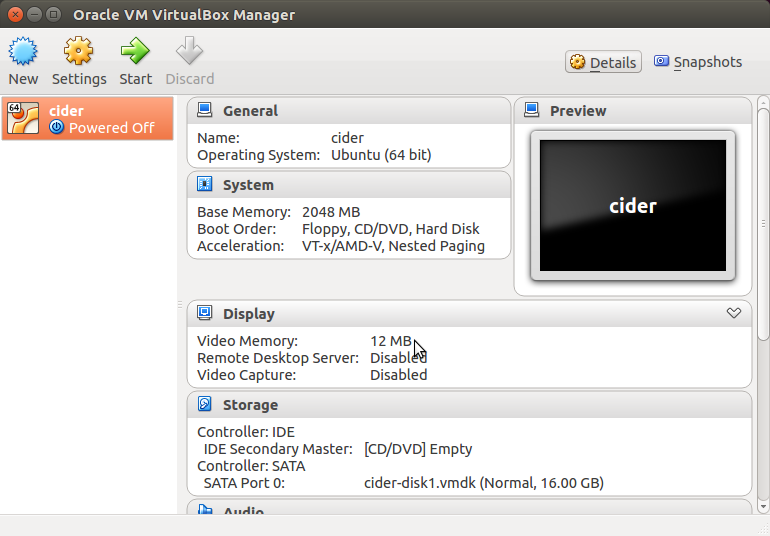
Using the Image
The image should autologin, but if needed the username is cig and the password is cig. The image does not allow any connections from the network. Sudo apt-get install <package name> to install anything needed.
software/aspect/cider_2015.1434772538.txt.gz · Last modified: 2015/06/20 03:55 by bill
Except where otherwise noted, content on this wiki is licensed under the following license: CC Attribution-Share Alike 3.0 Unported

