User Tools
Sidebar
Prerequisties for CIG 2016 Tutorial
Virtualbox
Please download and install virtualbox *BEFORE* the tutorial. You can download it from VirtualBox downloads
Use these directions to install VirtualBox.
If your host machine is any linux system, both virtualbox and virtualbox-dkms packages must be installed. Also check to make sure you have exFAT filesystem drivers. Windows and Mac systems should have it by default. On Ubuntu, the packages required are exfat-utils and exfat-fuse.
We recommended that your computer have at least 20 to 30GB of free disk space and preferably 4GB of RAM.
Tutorial Image
During registration, you will receive a 16 GB USB drive with an OVA file called “CIG16_Tutorial_VM.ova.” We will use virtual box to boot up a ubuntu 14.04 linux OS.
This image contains the following packages:
- ASPECT
- ObsPy
- Rayleigh
- SPECFEM3D
- SW4
- Underworld
- HC
Download it onto the laptop you are going to use for the tutorial.
Importing the CIG16 tutorial image
- Run VirtualBox.
- Select from the menu “Import appliance”:
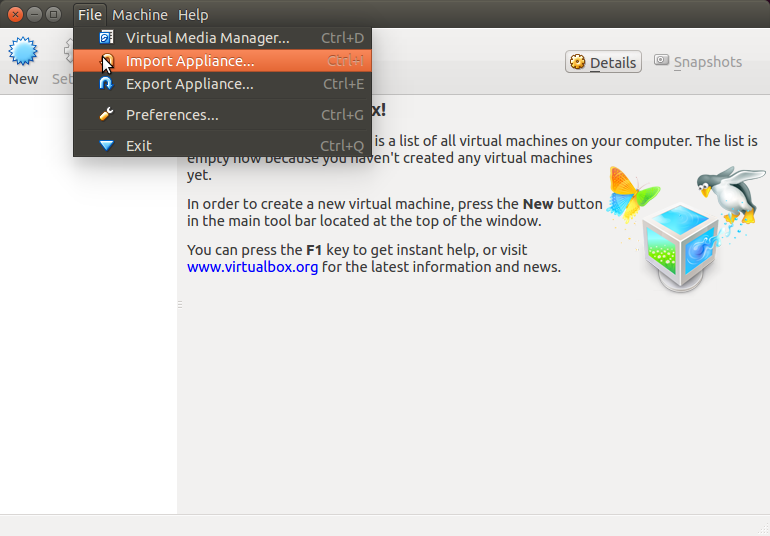
- Select the downloaded CIG16_tutorialvm.ova:
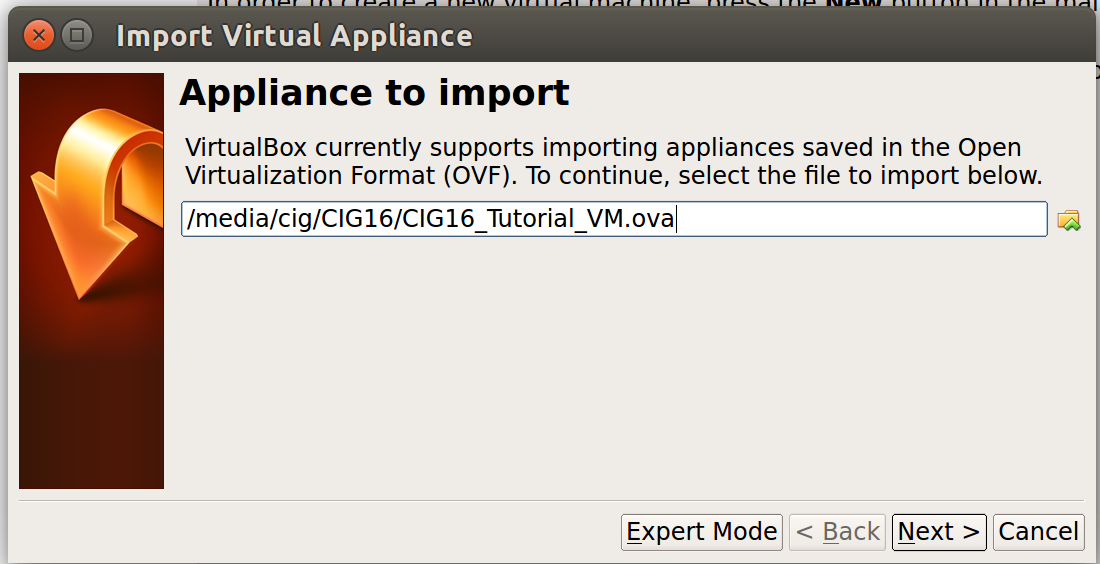
- Select Next and Import:
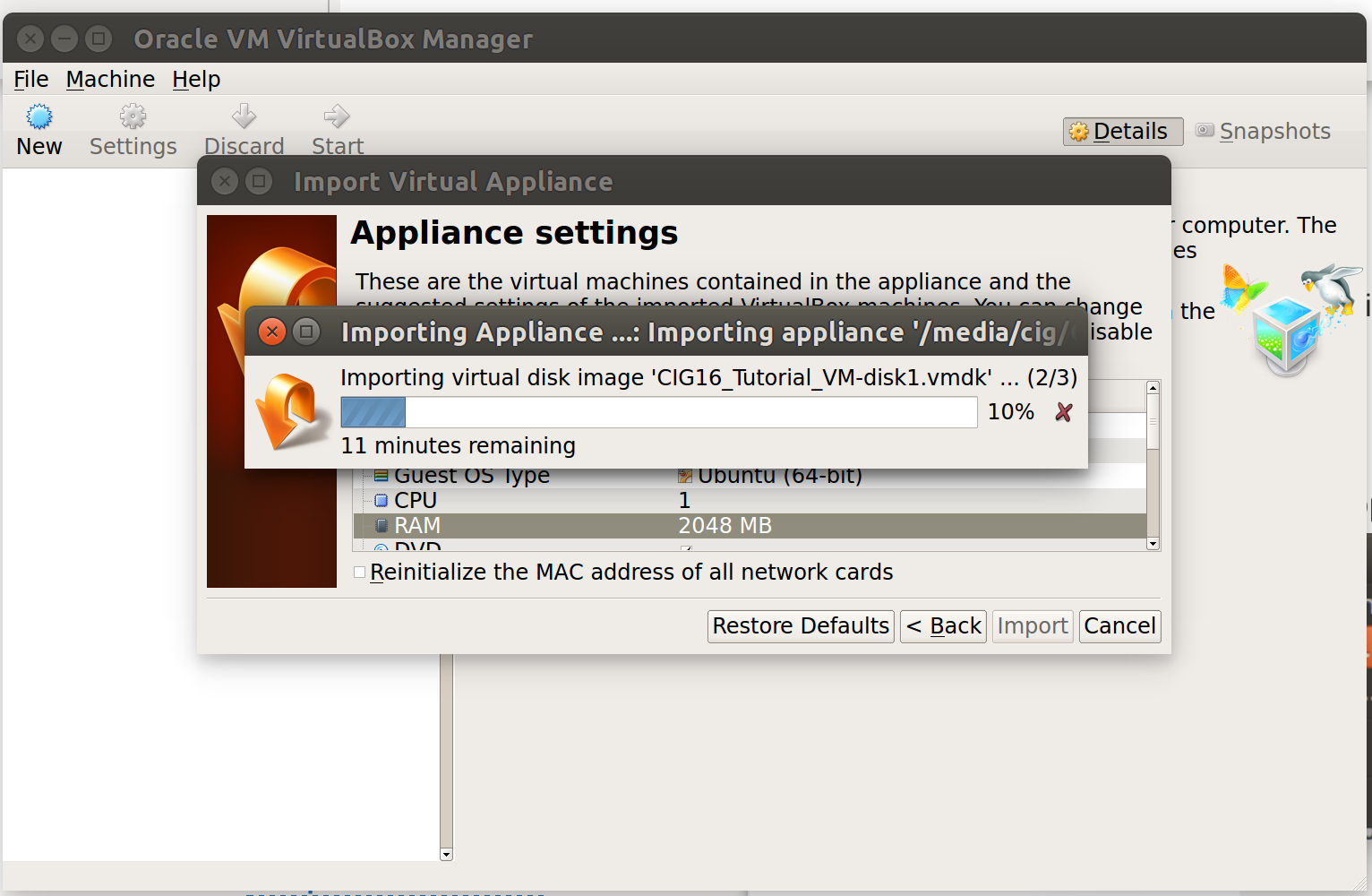
- Click on start (the green arrow) to launch the image:
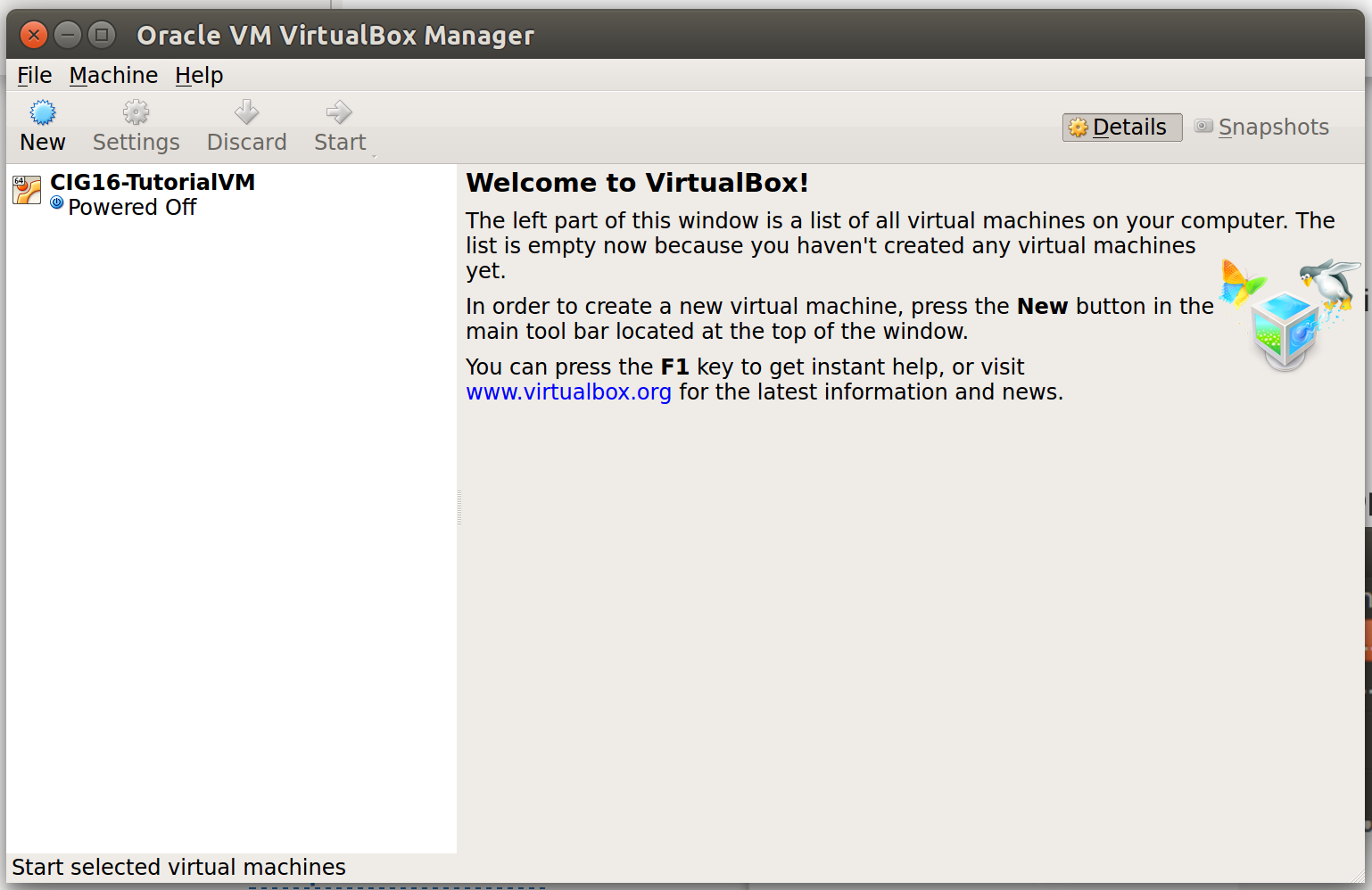
Using the Image
The image contains the following users:
- aspect_user
- obspy_user
- rayleigh_user
- specfem3d_user
- sw4_user
- underworld_user
- hc_user
Note that all of the users listed above are password less.
The super user is cig and the password is cig.
The image does not allow any connections from the network. sudo apt-get install <package name> to install ubuntu packages.
Now simply start the CIG16 virtual machine.
Troubleshooting
- If too many users are logged in at once, the next time you switch users, a password prompt is requested. However, since no users have any passwords, one would not be able to switch users at this point.
- At the moment, due to inactivity the system locks. To disable this, go to settings → brightness and lock → toggle off the lock and set turn screen if inactive to never.
Additional Links and Information
- CIG16 Virtual Machine: This VM is over 8GB and will take a long time to download.
- CIDER Virtual Machine: Contains only HC, Underworld, Burnman software packages, as well as software for seismic inversion and plotting.
- SEATREE: Software package that provides GUI access to multiple solid earth computational tools.

